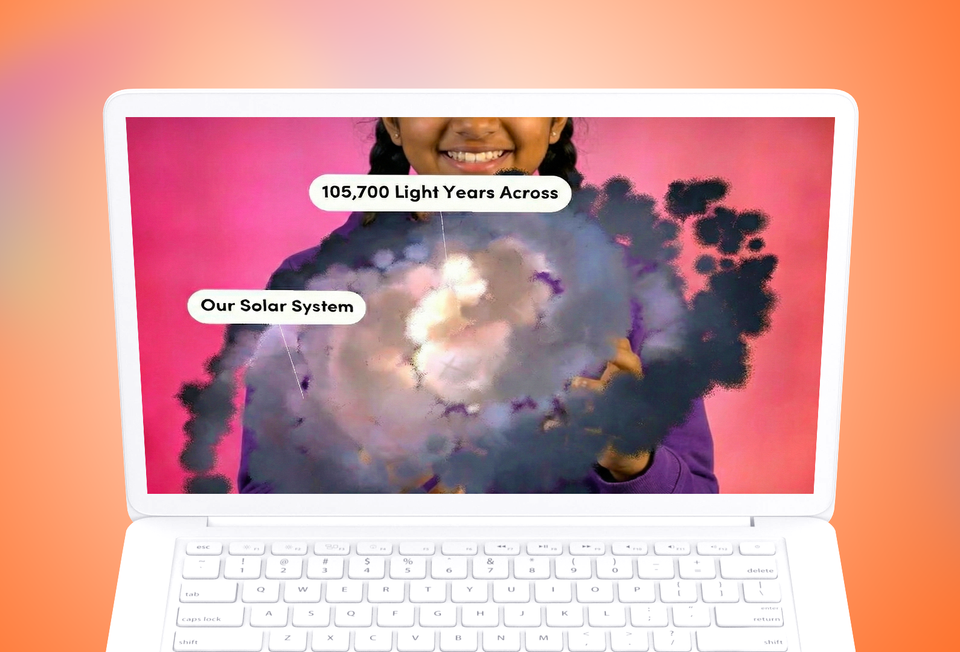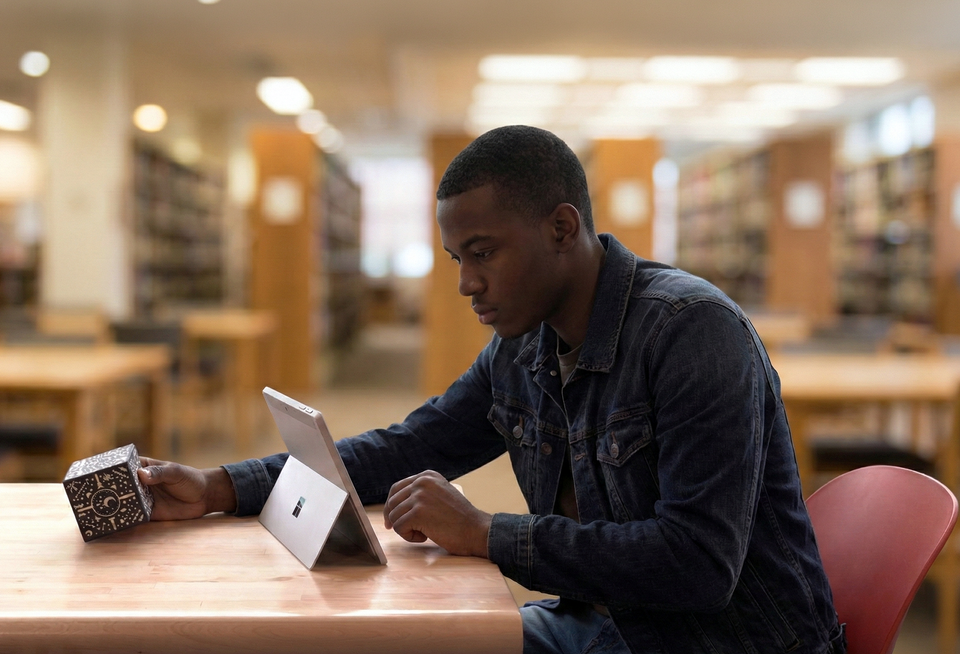5 Ways to bring Merge EDU into your library
By blending these innovative tools with your library's existing resources, you'll create a truly 21st-century learning space that prepares students for the future while fostering a love for knowledge and discovery.

School libraries serve as the heart of a school by providing a wide range of resources that benefit the entire student population. Librarians play a crucial role not only by providing traditional resources like books and research materials, but also by leading subject-specific lessons for teachers, enhancing the educational experience throughout the week. And as the role of modern school libraries evolves, it’s more important than ever to incorporate technology tools and makerspace activities to meet the needs of 21st Century Learners.
Shannon McClintock Miller, District Teacher Librarian at Van Meter School in Iowa and Future Ready Librarians Leader uses the Merge Cube in her library and school to bring student learning to life!
We have had so much fun enhancing our learning experiences, research, and exploration using the @mergeedu cubes in our libraries!! https://t.co/BzvnMURqfQ
— Dallas ISD Project R.E.A.D. (@ProjectReadDISD) April 5, 2024
Here are five resources and ways you can start using Merge EDU in your library today:
1. Create a Merge Paper Cube
The Merge Cube is a foam cube that, when paired with a smartphone, Chromebook or iPad and a Merge EDU app, transforms into a 3D object that students can hold, examine, and manipulate. It can be used across various subjects, from science and history to art and literature. In the library, you can use Merge Cubes to:
- Bring stories to life
- Explore historical artifacts
- Examine 3D models of science concepts
You can print your own Merge Paper Cube for free here, or you can see what it would look like to bring Merge EDU to your Library here.

2. Merge Explorer App
The Merge Explore app, when paired with a Merge Cube, offers over 100 interactive science simulations from topics that cover Earth and space science, physical science, life science and more.
The Merge Explorer app can turn your library into a launchpad for virtual explorations, allowing students to dive deep into the scientific subjects they're passionate about.

Learn more about using science simulations here.
3. As a 3D Printer Companion
Do your students use Tinkercad or other 3D modeling software to eventually print their 3D creations on a 3D printer? If so, students can use the Merge Cube as a 3D print preview tool, which allows them to view and inspect their 3D creation from all angles to catch mistakes, before sending it to the 3D printer. This not only saves on the cost of filament, but also the time it would take to reprint. It also works as a great alternative to 3D printing!
Learn more about visualizing student created content on the Merge Cube.
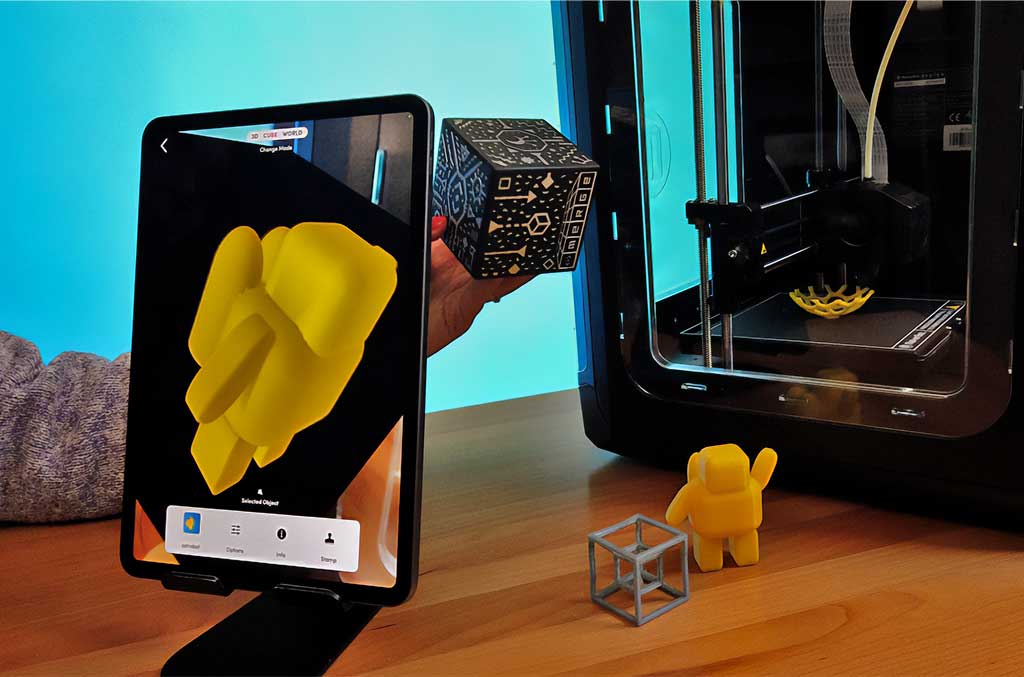
4. Create a Custom Collection
Shannon Miller's book "Sonia's Digital World" (published by Capstone and ISTE), incorporates the Merge Cube!
To make it even more fun, Shannon created a Custom Collection of items and characters from the story. See the "Sonia’s Digital World” Custom Collection here.
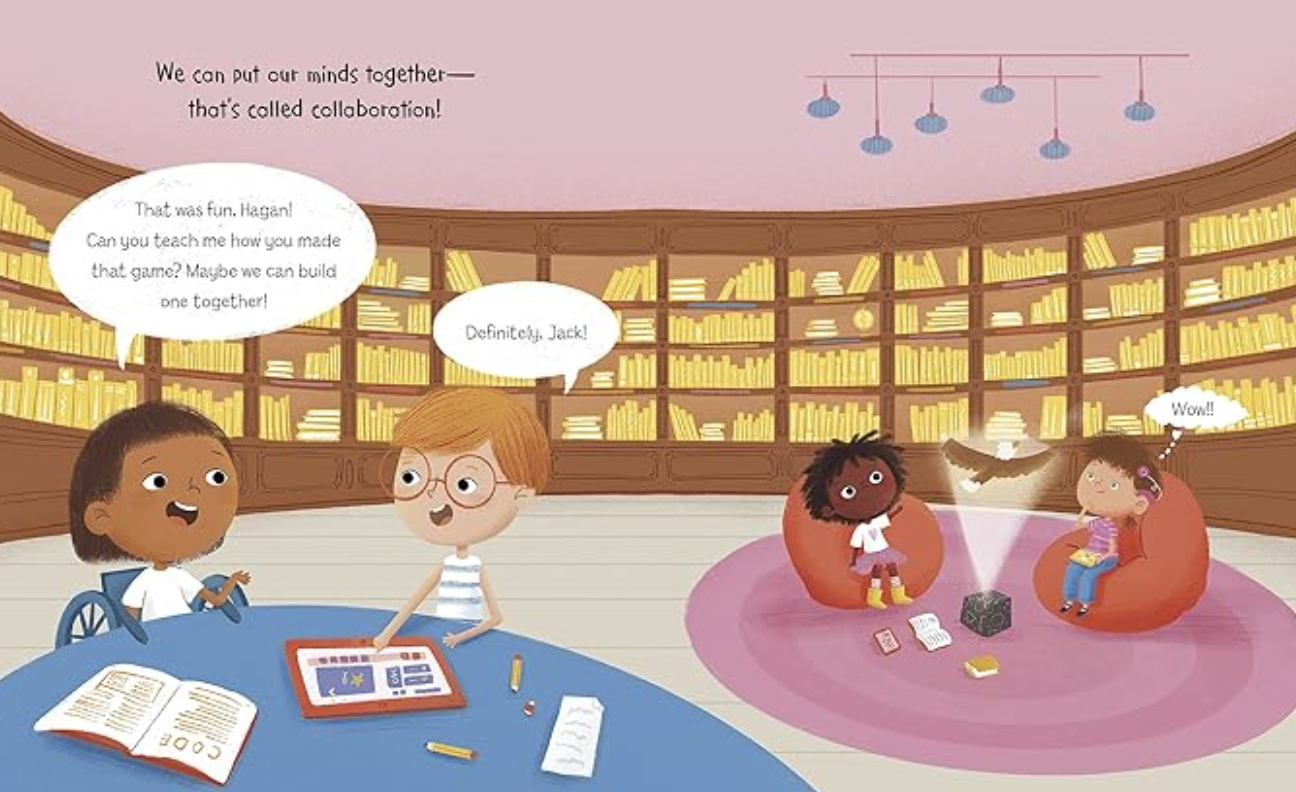
By creating a custom collection for the stories you read with students, you will create a multi-sensory reading experience by bringing the characters, items, and concepts to life!
Learn how to create a custom collection here.
5. Object Viewer App
The Merge Object Viewer app let’s students hold and inspect over 1000 digital objects. These 3D models are organized in collections like animal skulls, cells, rocks and minerals, architecture, fossils, artifacts, lifecycles and more! You can use Merge Object Viewer to:
- Bring concepts from books into students hands with 3D models
- Support STEM learning with detailed scientific models
- Enhance cultural studies with 3D artifacts

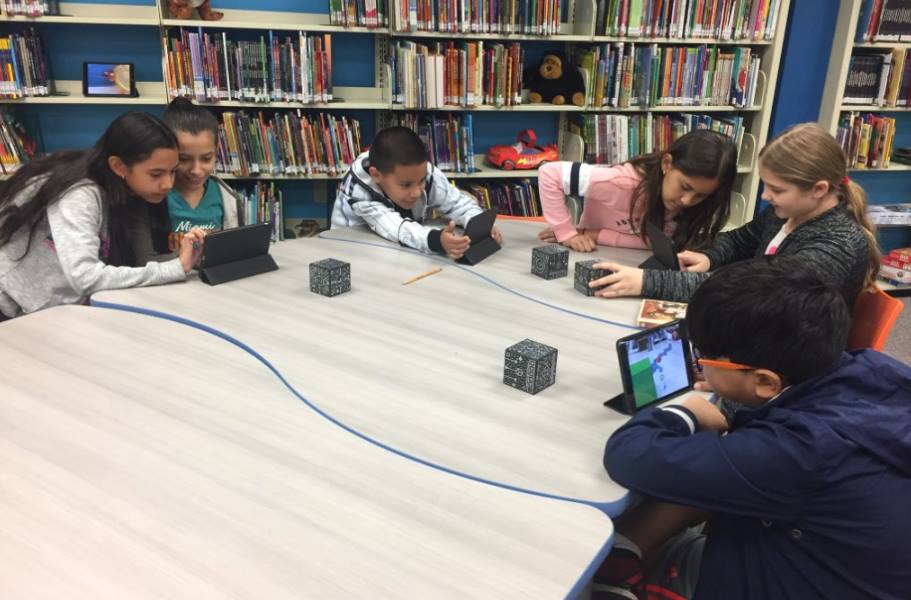
By incorporating these Merge EDU resources into your library, you're not just using technology for good – you're creating a dynamic, interactive learning environment that will get your students inspired and engaged. But the goal is to use technology to enhance learning, not replace traditional methods. By blending these innovative tools with your library's existing resources, you'll create a truly 21st-century learning space that prepares students for the future while fostering a love for knowledge and discovery.