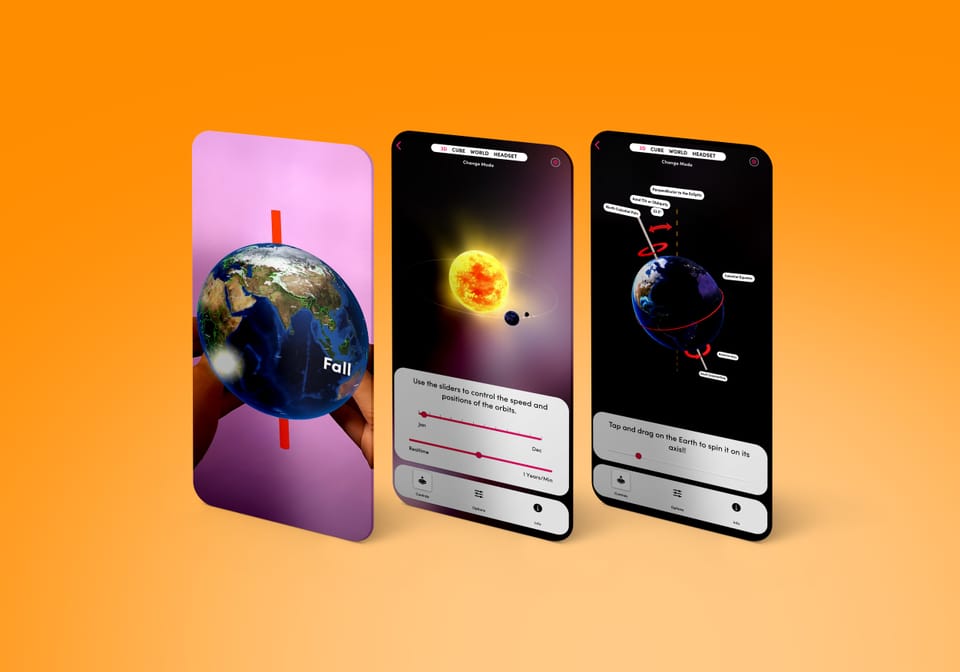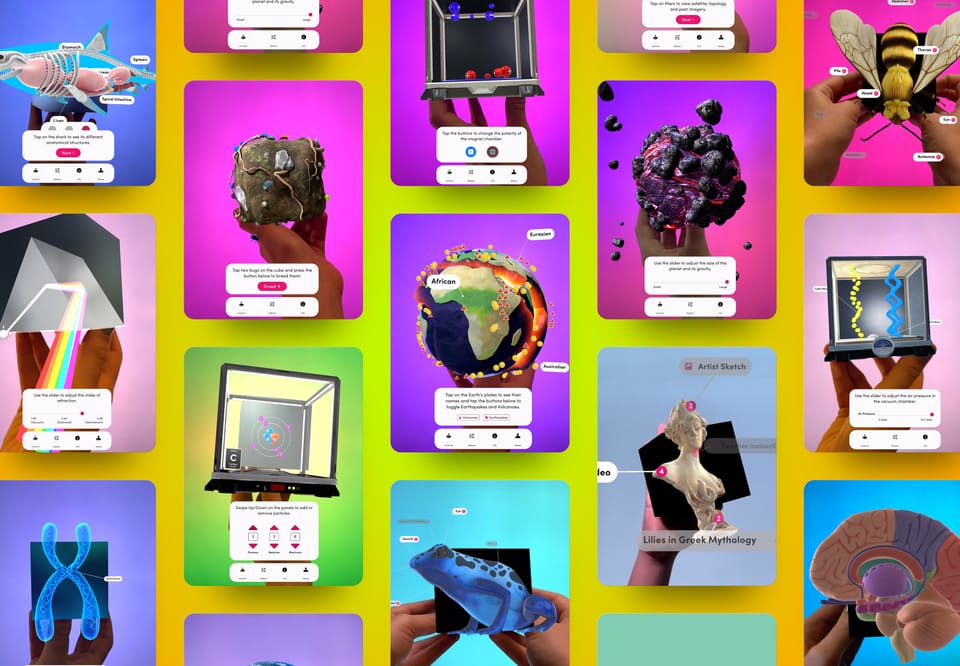Merge Cube and Chromebooks: A Powerful Partnership for K-12 Education
The Merge EDU Platform and Merge Cube are now compatible with Chromebooks! In this article, we’ll explore the benefits of using Merge EDU with your student Chromebooks.

🚨Did you hear the news about @MergeVR ? #tcea23 pic.twitter.com/s0FtPsubqX
— 𝗧𝗖𝗘𝗔 (@TCEA) February 2, 2023
Chromebooks, with their affordability and user-friendly interface, have become a popular choice for K-12 education. The Merge EDU Platform and Merge Cube are now compatible with Chromebooks! In this article, we’ll explore the benefits of using Merge EDU with your student Chromebooks.

Seamless Integration with Google Classroom
Merge EDU and Chromebooks share a natural synergy due to their compatibility with Google Classroom. Teachers can easily incorporate Merge EDU activities into their existing lesson plans and assignments by utilizing Google Classroom's suite of tools. This seamless integration allows educators to maintain a cohesive and organized learning environment while introducing students to the exciting world of augmented reality.
Expanding Access to AR Experiences
Chromebooks are known for their affordability, making them an attractive option for schools with limited budgets. By pairing Chromebooks with Merge Cubes, schools can provide students with access to digital teaching aids without the need for expensive hardware or software. This cost-effective solution opens up new possibilities for immersive learning experiences across various subjects and grade levels.
students holding science in their hands with AR and @MergeVR. 🤓💜
— m a r i a | mariagalanis.eth (@mariagalanis) October 26, 2023
love seeing students learn like this. pic.twitter.com/lCaYkIZuui
Collaborative Learning Opportunities
Both the Merge Cube and Chromebooks facilitate collaborative learning among students. With Merge EDU, students can work together on Merge STEM projects, exploring the steps of the engineering-design process, and giving each other feedback for iteration. Chromebooks make it easy for students to collaborate on documents, presentations, and other projects using Google's suite of productivity tools. Since the Merge STEM projects are Google Presentation documents, students can easily collaborate on both the projects and the docs.
The combination of these two technologies fosters a dynamic and interactive learning environment where students can actively engage with the material and each other.
Enhancing Student Engagement and Retention
Merge’s interactive and hands-on approach to learning can help boost student engagement and retention. By combining this technology with Chromebooks, educators can create a more immersive and memorable learning experience. Students can visualize complex concepts on the Merge Cube using their Chromebooks, while also being able to access relevant information and resources. This multi-faceted approach to learning caters to different learning styles and helps to improve overall comprehension and retention.
Encouraging Creative Exploration
The Merge Cube and Chromebooks can inspire students to explore their creativity by providing them with the tools to create their own AR projects. Using Chromebooks, students can access a variety of AR creation platforms, like CoSpaces Edu, that are compatible with the Merge Cube. This empowers them to design and build their own AR experiences, which can then be shared with their peers and teachers.
The integration of Merge Cubes with Chromebooks offers an exciting opportunity to enhance K-12 educational experiences. By combining the powerful features of both technologies, educators can create engaging and collaborative learning environments that foster creativity, critical thinking, and problem-solving skills. The Merge Cube and Chromebooks together represent a promising partnership that can help prepare students for success in the rapidly evolving digital world.