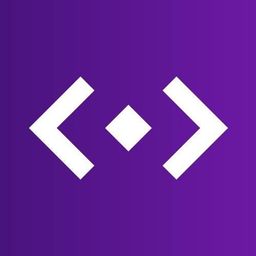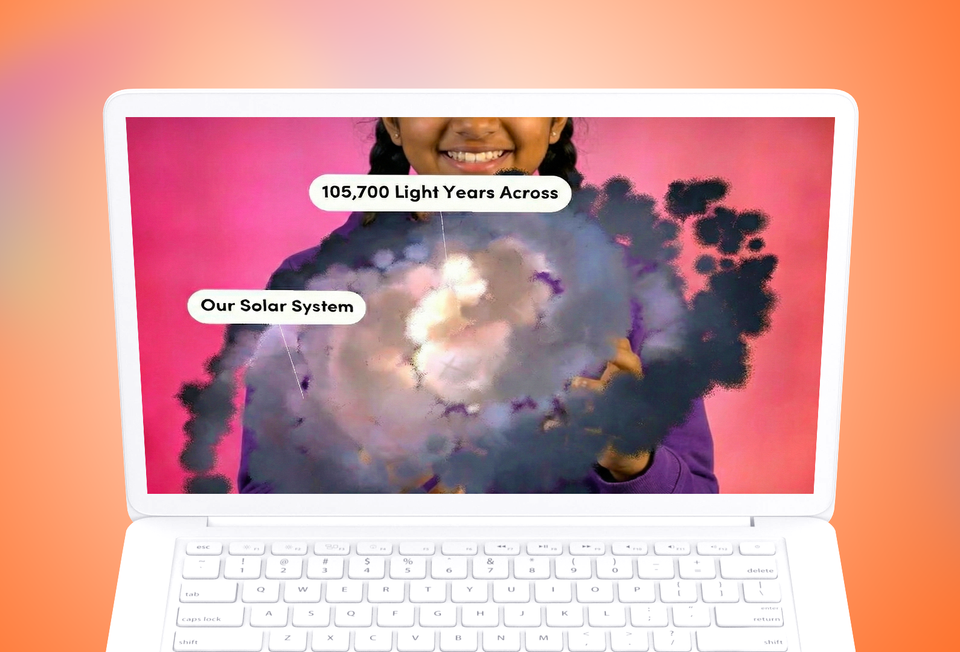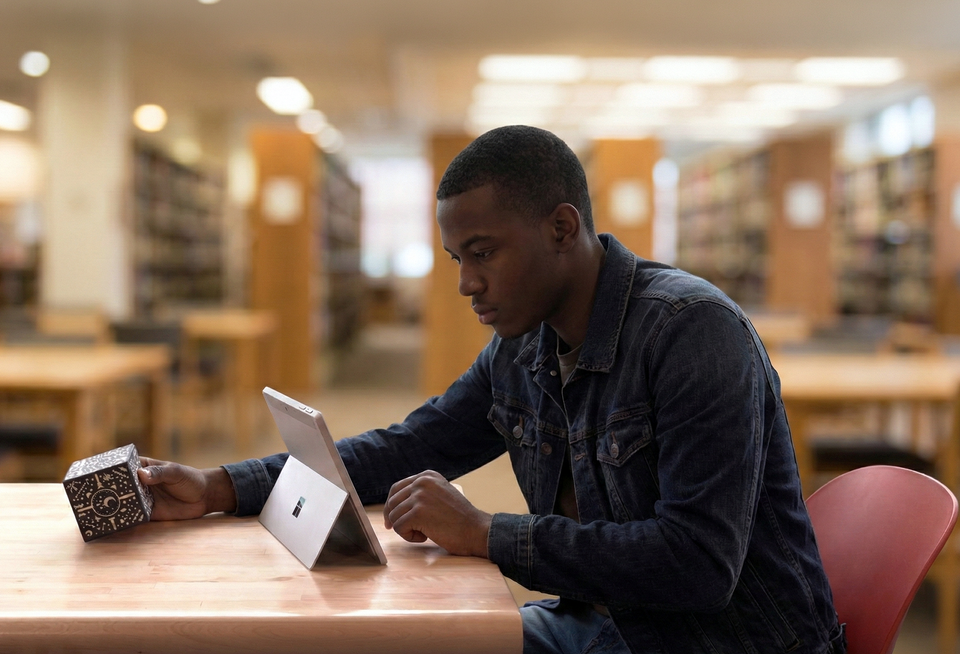Top 5 Things to Do with Merge EDU When You Head Back to School
Here are five ways to make the most of Merge EDU when you get back to school
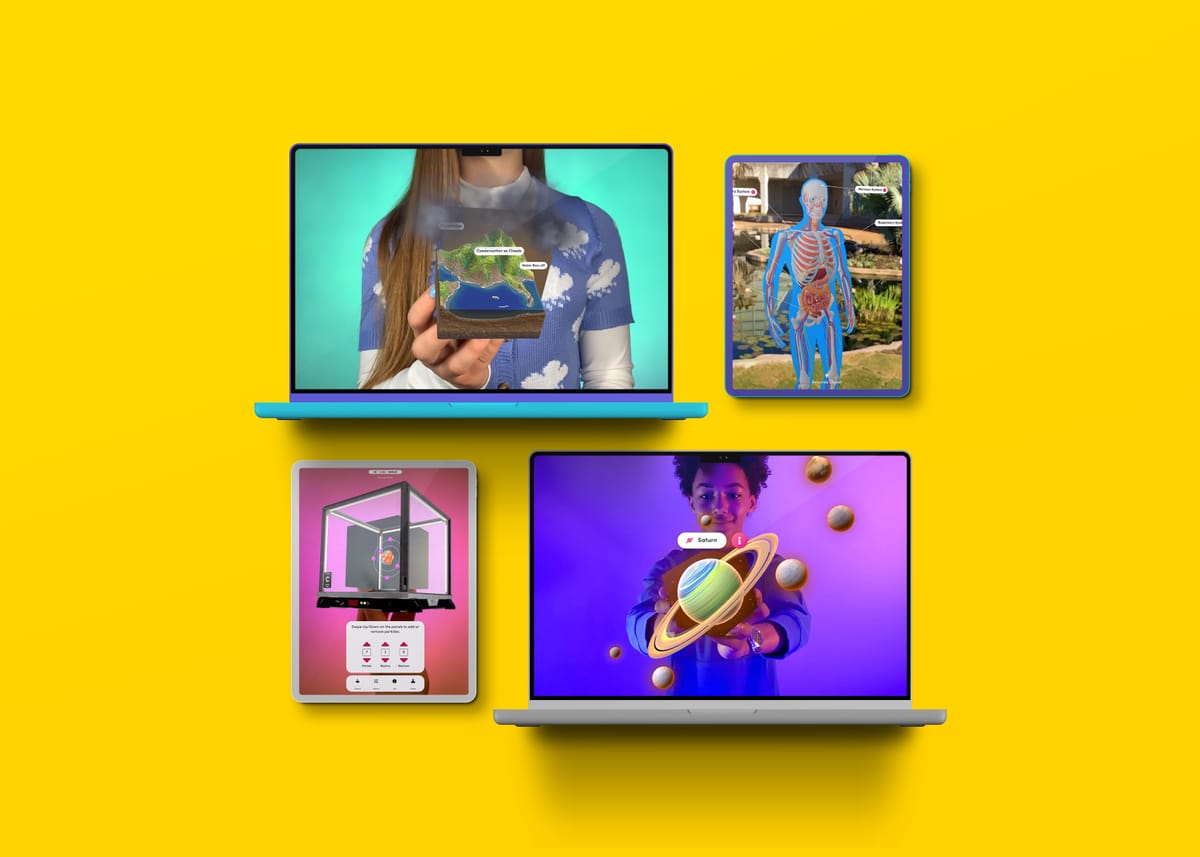
The start of a new school year brings a mix of excitement, fresh routines, and the perfect opportunity to set the tone for hands-on learning. Whether you’re returning to the classroom or welcoming students for the very first time, Merge EDU can help you launch the year with engagement, inquiry, and curiosity right from day one.
1. Introduce the Merge Cube with a Science Warm-Up
Start with something simple but powerful: let your students hold science in their hands. The Merge Cube often feels like a magic tool the first time students use it, and that moment of awe can be a great kickoff for the year.
Use Merge Object Viewer to explore models like a volcano, a cell, or a dinosaur skull. Students can share what they see, ask questions, and wonder aloud. This activity not only introduces the Merge EDU to students, but immediately fosters a culture of exploration and scientific thinking.

2. Launch Your First Science Simulation in Merge Explorer
Once students have their bearings with the Merge Cube, it’s time to dive into Merge Explorer. These interactive simulations are aligned with core science topics across K–12 and make abstract ideas visual and interactive.
A great place to start is the “Reversible Change” simulation for physical science, where students explore how matter transforms between solid, liquid, and gas. Or jump into the “Weather Patterns” simulation to connect science with real-life daily observations. These experiences help set expectations for scientific modeling and inquiry-based learning throughout the year.

3. Set the Stage for STEM Projects and 3D Creation
Back-to-school is a perfect time to get students excited about making, building, and problem solving. With Merge Creator, students can scan real-world objects, upload 3D models they’ve made in tools like Tinkercad or Minecraft, and even edit and annotate their creations.
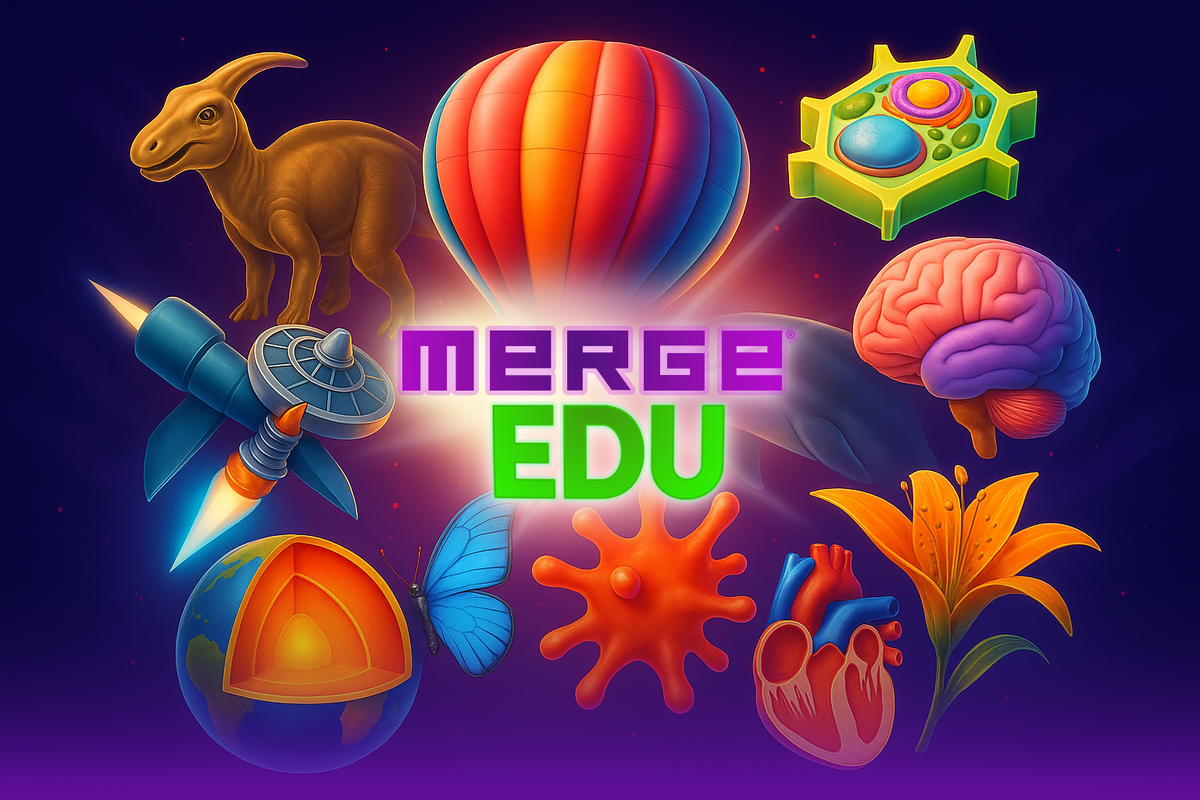
This is the moment to introduce the idea that later in the year, they’ll be building their own interactive content—projects that reflect their learning and creativity. Merge Creator opens the door to a full year of design thinking and hands-on creation.
4. Start Student Portfolios with Screen Recording
One of the most useful features of Merge EDU is built-in screen recording. Encourage students to document what they’re seeing and explain what they’re learning right from the start.
By pressing the record button while using any Merge EDU app, students can capture their voice and screen as they manipulate 3D models or interact with simulations. These recordings are perfect for science notebooks, digital portfolios, and parent conferences—and they give educators real insight into student thinking.
5. Explore Real-Time Earth Data in Merge Hologlobe
If you’re teaching Earth and space science, Merge Hologlobe brings in real satellite data from NASA and NOAA to show precipitation, wildfires, cloud cover, and more.
Early in the year, use this tool to kick off discussions around global patterns, climate zones, or even current events. Students can take turns “being the meteorologist” as they explore the virtual globe and present what they discover to the class. It’s a unique and immersive way to build curiosity while reinforcing geography and science skills.

Ready for an Epic Year?
Merge EDU makes it easier than ever to bring hands-on, minds-on learning into your classroom from the very beginning of the school year. Whether it’s visualizing matter and energy, investigating Earth systems, or creating original 3D content, Merge helps set the stage for a science class filled with wonder and engagement.
👋 Not sure where to start?
Sign up for a free trial and let us help you launch your best Merge EDU year yet!